| 1 | Introduction |
| 2 | What is a Use Case in Software Testing? |
| 3 | Importance of Use Cases in Software Testing |
| 4 | Benefits of Using Use Cases in Software Testing |
| 5 | Types of Use Cases in Software Testing |
| 6 | Creating Use Cases for Software Testing |
| 7 | Use Case Diagrams in Software Testing |
| 8 | Use Case vs. Test Case |
| 9 | Best Practices for Using Use Cases in Software Testing |
| 10 | Challenges in Implementing Use Cases in Software Testing |
| 11 | Tools for Managing Use Cases in Software Testing |
| 12 | Real-Life Examples of Use Cases in Software Testing |
| 13 | Use Cases in Agile Software Testing |
| 14 | Conclusion |
| 15 | FAQs |
Introduction
In the realm of software testing, one essential aspect that ensures the success of any project is the effective use of use cases. Use cases play a pivotal role in defining the interactions between users and a system, guiding software testers to validate the functionality and behavior of the software. This blog post delves into the world of use cases in software testing, their significance, benefits, creation, and challenges. Join us as we unravel the mysteries behind use cases and how they contribute to delivering robust and reliable software.
What is a Use Case in Software Testing?

A use case represents a specific interaction scenario or flow between a user and a system. It outlines the steps, inputs, and expected outputs involved in accomplishing a particular task or achieving a specific goal. In software testing, use cases provide a detailed description of how a system should behave in different situations, helping testers validate its functionality comprehensively.
Importance of Use Cases in Testing
Use cases hold immense importance in software testing for various reasons. Firstly, they serve as a common language between stakeholders, testers, and developers, ensuring everyone has a clear understanding of the system’s requirements. They act as a communication tool, bridging the gap between technical and non-technical team members, ultimately leading to a more efficient and collaborative testing process.
Secondly, use cases help testers uncover potential defects and bugs by providing well-defined scenarios to validate. By following use cases, testers can simulate user interactions and identify any deviations or unexpected behavior within the system, enabling timely bug detection and rectification.
Moreover, use cases enhance test coverage and ensure comprehensive testing by encompassing various scenarios and user actions. They help testers identify critical and non-critical paths, enabling them to prioritize testing efforts based on the system’s most crucial functionalities.
Benefits of Using Use Cases in Testing

The utilization of use cases in software testing offers several benefits. Firstly, they provide clarity and eliminate ambiguity by defining precise steps and expected outcomes. This clarity enhances the accuracy of the testing process, reducing misunderstandings and ensuring a focused approach towards achieving the desired results.
Additionally, use cases facilitate the creation of effective test cases. By mapping test cases to use cases, testers can ensure that all relevant scenarios are covered, leading to comprehensive test coverage. This approach helps identify edge cases, exceptional scenarios, and boundary conditions that might otherwise be overlooked.
Furthermore, use cases contribute to improved test documentation. Testers can refer to use cases as a reference point while designing and executing test cases, ensuring consistency and alignment with the system’s requirements. These well-documented use cases also serve as valuable artifacts for future maintenance, updates, and regression testing.
Types of Use Cases in Testing
- Functional Use Cases: These use cases focus on testing the functional requirements of the software, ensuring that it performs the intended operations accurately. Functional use cases validate the system’s behavior under different user interactions and scenarios.
- Error Handling Use Cases: Error handling use cases aim to test how the software handles various error conditions and exceptions. These use cases help identify potential vulnerabilities and ensure that error messages or prompts are displayed correctly, enabling users to understand and resolve issues effectively.
- Security Use Cases: Security use cases involve testing the software’s security measures and its ability to protect sensitive data. Testers simulate different attack vectors, such as SQL injection or cross-site scripting, to evaluate the system’s robustness against potential security breaches.
- Performance Use Cases: Performance use cases focus on evaluating the software’s performance under various load conditions. Testers assess factors such as response time, scalability, and resource consumption to ensure that the software meets performance expectations and can handle the anticipated user load.
- Usability Use Cases: Usability use cases aim to test the software’s user-friendliness and ease of use. Testers assess factors such as navigation, intuitiveness, and user satisfaction to ensure a positive user experience.
Creating Use Cases for Software Testing
Creating effective use cases for software testing requires a systematic approach. Here’s a step-by-step process to guide you:
- Identify Actors: Identify the different actors or users who interact with the software. This could include end-users, administrators, or other systems.
- Define Goals: Determine the goals or tasks the actors need to accomplish using the software. Clearly define the expected outcomes for each goal.
- Outline Steps: Break down each goal into a series of steps, specifying the inputs, actions, and expected outputs for each step. Consider both normal and exceptional scenarios.
- Include Preconditions: Identify any preconditions required for the use case to be executed successfully. This could involve specific system states or user conditions.
- Cover Alternate Paths: Consider different paths or scenarios the user may take while interacting with the software. Include variations based on user input, system responses, or error conditions.
- Validate Use Cases: Review and validate the use cases with stakeholders to ensure they accurately represent the software’s requirements and functionality.
- Update and Maintain: As the software evolves, update and maintain the use cases to reflect any changes or new features. Regularly review and refine the use cases to ensure their relevance and effectiveness.
Use Case Diagrams in Software Testing
Use case diagrams provide a visual representation of the interactions between actors and the system. These diagrams capture the relationships and dependencies between use cases, actors, and the system, facilitating a better understanding of the software’s behavior. Use case diagrams serve as a valuable tool for communication, documentation, and test planning, enabling stakeholders to visualize the overall system and its functionalities.
Use Case vs. Test Case
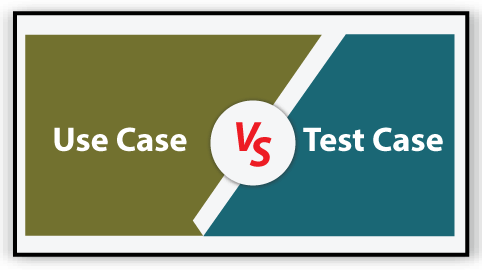
While use cases and test cases are related, they serve different purposes in the software testing process. Use cases focus on capturing the interactions and flows between users and the system, describing the system’s behavior from a user’s perspective. Test cases, on the other hand, outline the specific steps and inputs required to validate a particular functionality or behavior of the software. Test cases are more detailed and specific, whereas use cases provide a broader view of the system’s functionality.
Best Practices for Using Use Cases in Testing
To maximize the effectiveness of use cases in software testing, consider the following best practices:
- Collaboration and Communication: Involve stakeholders, developers, and testers in the creation and review of use cases to ensure a shared understanding of the system’s requirements and functionalities.
- Keep Use Cases Concise and Clear: Write use cases in a concise and easy-to-understand manner, focusing on the essential steps and information. Avoid unnecessary details that can confuse readers.
- Include Exceptional Scenarios: Account for exceptional scenarios, error handling, and boundary conditions within the use cases. This helps uncover potential issues and ensures comprehensive testing coverage.
- Prioritize Use Cases: Prioritize use cases based on their criticality and impact on the software’s functionality. This enables efficient allocation of testing resources and ensures that high-risk areas receive adequate attention.
- Review and Validate Use Cases: Regularly review and validate the use cases with stakeholders to ensure accuracy and relevance. Incorporate feedback and updates as necessary to keep the use cases up to date.
- Align Use Cases with Requirements: Ensure that the use cases align with the software’s requirements documentation. This helps maintain consistency and traceability throughout the testing process.
- Use Traceability Matrix: Create a traceability matrix to map use cases to test cases and requirements. This helps ensure that all requirements are adequately covered by the testing efforts.
- Automate Testing Processes: Consider automating the execution of use cases using test automation tools. This improves efficiency, reduces human error, and allows for faster regression testing.
Challenges in Implementing Use Cases in Testing

While use cases bring numerous benefits to software testing, there are some challenges that organizations may encounter. These challenges include:
- Complexity: Use cases can become complex, especially in large-scale software systems with multiple actors and interactions. Managing and maintaining comprehensive use cases can be a daunting task.
- Changing Requirements: As software development progresses, requirements may change or evolve. Ensuring that use cases stay up to date and aligned with changing requirements can be a challenge.
- Interdependencies: Use cases often have interdependencies with other use cases, making it crucial to consider the impact of changes in one use case on others. This requires careful coordination and communication.
- Lack of Resources: Adequate resources, including skilled testers, tools, and infrastructure, are essential for effectively implementing use cases in software testing. Limited resources can hinder the successful adoption of use cases.
- Maintaining Consistency: Ensuring consistency between use cases, test cases, and other documentation requires diligent effort and attention to detail. Inconsistencies can lead to misunderstandings and ineffective testing.
Despite these challenges, with proper planning, collaboration, and a structured approach, organizations can overcome these obstacles and reap the benefits of using use cases in software testing.
Tools for Managing Use Cases in Testing
Several tools are available to assist in managing and organizing use cases in software testing. These tools provide features such as use case documentation, traceability, version control, and collaboration capabilities. Some popular use case management tools include:
- Jira: Jira is a widely used project management tool that supports use case management through its customizable workflows, issue tracking, and collaboration features.
- Confluence: Confluence is a team collaboration tool that allows teams to create and maintain use case documentation, share knowledge, and collaborate on requirements.
- Enterprise Architect: Enterprise Architect is a comprehensive modeling tool that supports the creation of use case diagrams, documentation, and traceability features.
- Visual Paradigm: Visual Paradigm offers a range of tools for visual modeling, including use case diagram creation, documentation, and project management capabilities.
- Lucidchart: Lucidchart is a web-based diagramming tool that provides an intuitive interface for creating and managing use case diagrams, collaborating with team members, and documenting use case details.
These tools not only streamline the process of creating and managing use cases but also enhance collaboration among team members, improve documentation quality, and facilitate traceability between use cases and other artifacts.
Real-Life Examples of Use Cases in Testing

To provide a better understanding of how use cases are applied in real-life scenarios, let’s explore a few examples:
- E-commerce Website: A use case for an e-commerce website could be “Place Order.” It would involve steps such as adding items to the cart, entering shipping and billing information, selecting a payment method, and completing the purchase.
- Social Media Platform: A use case for a social media platform could be “Create Post.” The steps would include composing the post, adding media or attachments, selecting privacy settings, and publishing the post.
- Banking Application: A use case for a banking application could be “Transfer Funds.” It would involve steps such as logging in, selecting the source and destination accounts, entering the transfer amount, and confirming the transaction.
These examples demonstrate how use cases capture the specific interactions and flows between users and software systems, providing valuable guidance for testers to validate the software’s functionality and behavior.
Use Cases in Agile Software Testing
Use cases are also valuable in Agile software development and testing methodologies. In Agile, use cases help define user stories, which encapsulate specific user requirements and desired outcomes. Use cases provide the necessary details for development and testing teams to understand user expectations and deliver the desired functionality incrementally.
By incorporating use cases in Agile testing, teams can ensure that the developed features align with the intended user interactions and requirements. Use cases serve as a reference point for creating test cases and validating the system’s behavior within the context of user stories.
In Agile, use cases can evolve iteratively as user stories are refined or reprioritized. This adaptability allows testing efforts to align with changing project priorities and ensures that testing efforts are focused on the most critical aspects of the software.
Conclusion
In the realm of software testing, use cases play a vital role in ensuring the quality and reliability of software systems. They serve as a bridge between stakeholders, testers, and developers, facilitating clear communication and understanding of requirements. Use cases enable testers to comprehensively validate the functionality and behavior of software systems, uncover defects, and enhance test coverage. By following best practices, leveraging dedicated tools, and considering real-life examples, organizations can effectively harness the power of use cases in software testing, leading to the delivery of robust and user-centric software solutions.
FAQs

- What is the difference between a use case and a user story?
A use case describes the interactions and flows between users (actors) and the software system, focusing on the system’s behavior. It provides a detailed description of the steps, inputs, and expected outputs. On the other hand, a user story is a high-level description of a requirement or feature from the user’s perspective. It typically follows the format “As a [role], I want [goal] so that [reason].” User stories are concise and serve as placeholders for conversations and discussions.
2. Can a use case have multiple scenarios?
Yes, a use case can have multiple scenarios. Use cases often cover both the main or primary scenario and alternative or exceptional scenarios. These scenarios capture different paths or variations in user interactions, inputs, and system responses. By considering multiple scenarios, testers can ensure comprehensive testing coverage and identify potential issues in different usage contexts.
3. Are use cases only applicable to manual testing?
No, use cases are not limited to manual testing. While use cases provide valuable guidance for manual testers to understand and validate the system’s behavior, they can also be used in automated testing. Testers can automate the execution of use cases using test automation tools, enabling faster and more efficient regression testing. Automation frameworks can be designed to execute the steps outlined in the use cases and compare the actual outputs against the expected outputs.
4. How often should use cases be updated?
Use cases should be regularly reviewed and updated to reflect changes in the software requirements and functionality. As the software evolves, new features are added, and requirements may change. It is essential to keep the use cases aligned with the current state of the software to ensure accuracy and relevance. Regularly involving stakeholders, developers, and testers in the review process helps identify any necessary updates or modifications to the use cases.
5. Can use cases be reused for future projects?
While use cases can provide valuable insights and serve as a reference for future projects, they might not be directly reusable in their entirety. Each software system has unique requirements and functionalities. However, the experience gained from creating and working with use cases can be leveraged to guide the creation of use cases for future projects. The general structure, best practices, and lessons learned from previous use cases can inform the development of use cases for new projects, ensuring a more efficient and effective testing process.
Read more related blogs :
Manaual Testing interview questions
Get courses in software testing from eLearningsolutions Testing, a market leader. Our expert-led seminars give you practical training in software testing and the most recent methods. Take the first step towards becoming a productive software tester by enrolling right away.

