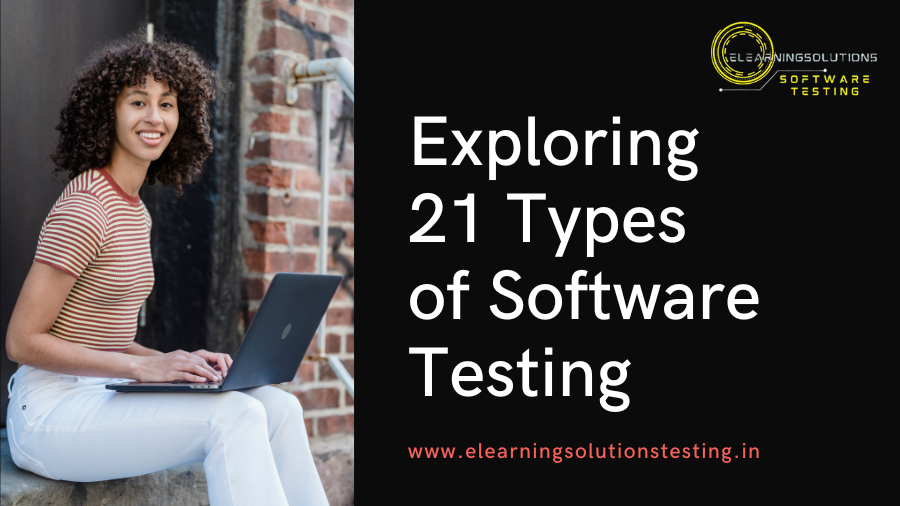Exploring 21 Types of Software Testing
In the software development lifecycle, testing plays a pivotal role in ensuring the quality, functionality, and reliability of the final product. But with the ever-evolving nature of software, a single testing approach might not suffice. This blog delves into the vast landscape of software testing, exploring 21 distinct types of software testing that cater to various aspects of software quality.
Demystifying the Testing Spectrum: A Categorical Approach
Software testing can be broadly categorized into two main approaches:
- Functional Testing: This category focuses on verifying if the software functions according to its intended requirements and specifications.
- Non-Functional Testing: This category evaluates non-functional aspects like performance, usability, security, and compatibility.
Let’s embark on a journey to explore these categories further and uncover the diverse testing types within them:
Functional Testing:
- Unit Testing: The foundation of testing, it involves testing individual software units (functions, modules) in isolation.
- Integration Testing: Focuses on verifying how different software units interact and function together as a cohesive system.
- System Testing: Evaluates the entire software system against the defined requirements and specifications.
- Acceptance Testing: Performed by the end-users or stakeholders to determine if the software meets their acceptance criteria.
- Smoke Testing: A preliminary test to ensure the basic functionalities of the software work before proceeding with further testing.
- Sanity Testing: Quick tests conducted after a new build is deployed to identify critical issues before proceeding with regression testing.
- Regression Testing: Ensures that new changes haven’t introduced bugs into previously working functionalities.
- API Testing: Evaluates the functionality, reliability, and performance of APIs (Application Programming Interfaces).
- GUI Testing: Focuses on testing the Graphical User Interface (GUI) of the software for usability, functionality, and visual appeal.
Non-Functional Testing:
- Performance Testing: Assesses the software’s responsiveness, stability, and scalability under various load conditions.
- Load Testing: Evaluates how the software behaves under increasing load (number of users or transactions).
- Stress Testing: Pushes the software beyond its normal operating capacity to identify breaking points.
- Endurance Testing: Evaluates the software’s stability and performance over prolonged periods of operation.
- Usability Testing: Assesses how easy and intuitive it is for users to navigate and interact with the software.
- Security Testing: Identifies vulnerabilities and weaknesses in the software that could be exploited by attackers.
- Compatibility Testing: Ensures the software functions correctly on different operating systems, browsers, and devices.
- Localization Testing: Verifies if the software can be adapted for different languages and regions.
- Accessibility Testing: Ensures the software is accessible to users with disabilities.
- Recovery Testing: Evaluates the software’s ability to recover from crashes or failures.
- Installation Testing: Verifies if the software can be installed correctly on different systems.
- Volume Testing: Assesses how the software handles large volumes of data.
- Mutation Testing: Evaluates the effectiveness of test cases by deliberately introducing changes in the code and verifying if the tests can detect them.
- Exploratory Testing: An unscripted testing approach where testers freely explore the software to identify potential issues.
Choosing the Right Weapon: Matching Tests to Needs
The specific types of testing employed will vary depending on the project’s requirements, complexity, and risk factors. A well-defined testing strategy will involve a combination of these testing types to achieve comprehensive software quality assurance.
Conclusion: A Continuous Journey
Software testing is an ongoing process that evolves alongside the software itself. By understanding the diverse types of testing available, testers can equip themselves with the necessary tools to deliver high-quality, reliable software that meets user expectations. Remember, a successful testing strategy is a continuous journey of exploration, adaptation, and relentless pursuit of excellence.