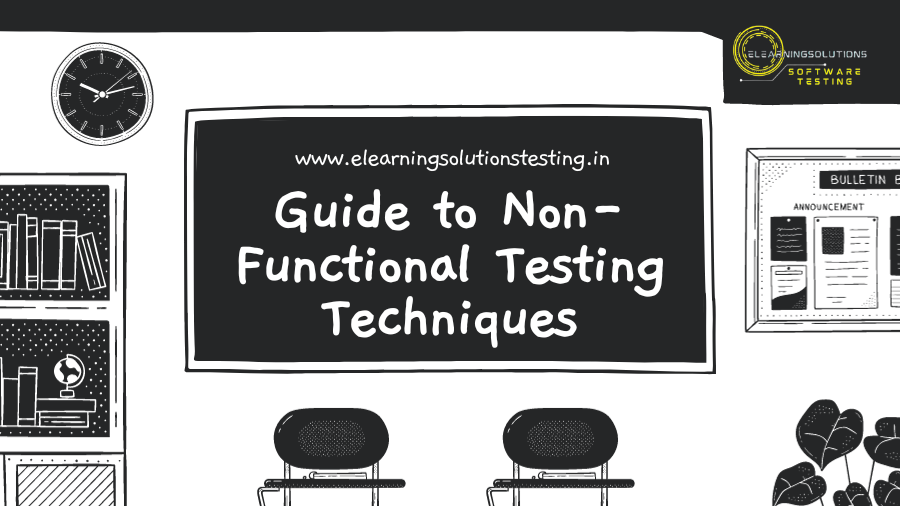In the realm of software testing, functionality often takes center stage. But beyond ensuring features work as intended, a critical dimension often lies overlooked: Non-Functional Testing Techniques. This domain delves into the intricate aspects of software behavior that go beyond core functionality, encompassing performance, reliability, security, and more.
Delving into the Essence of Non-Functional Testing:
- Definition: Non-functional testing evaluates how well a system meets its non-functional requirements, which define its quality attributes rather than specific functionalities.
- Importance: It ensures software delivers a seamless user experience, performs reliably under various conditions, safeguards sensitive data, and maintains compatibility across diverse platforms.
- Scope: Encompasses a wide range of testing types, each targeting a specific quality attribute.
Exploring the Diverse Landscape of Non-Functional Testing Techniques:
- Performance Testing:
- Goal: Assesses system responsiveness and resource usage under varying workloads.
- Key Techniques:
- Load testing: Measures system behavior under anticipated peak loads.
- Stress testing: Identifies breaking points by pushing the system beyond normal limits.
- Capacity testing: Determines the maximum load a system can handle without degradation.
- Volume testing: Evaluates system performance with large data volumes.
- Security Testing:
- Goal: Identifies vulnerabilities and protects against unauthorized access, data breaches, and malicious attacks.
- Key Techniques:
- Vulnerability scanning: Detects known weaknesses in software and infrastructure.
- Penetration testing: Simulates real-world attacks to assess system resilience.
- Security code reviews: Inspects code for potential vulnerabilities.
- Ethical hacking: Leverages experts to uncover weaknesses and suggest mitigations.
- Usability Testing:
- Goal: Ensures the system is easy to learn, use, and navigate for target users.
- Key Techniques:
- User observation: Watches users interact with the system to identify pain points.
- User interviews: Gathers feedback on user experience and preferences.
- Think-aloud protocols: Encourages users to verbalize their thoughts during tasks.
- Heuristic evaluations: Uses expert guidelines to assess interface design.
- Compatibility Testing:
- Goal: Verifies system functionality across different hardware, software, browsers, and operating systems.
- Key Techniques:
- Cross-browser testing: Ensures consistent behavior across web browsers.
- Platform testing: Tests compatibility with different operating systems and devices.
- Hardware compatibility testing: Checks for smooth operation on diverse hardware configurations.
- Reliability Testing:
- Goal: Measures system ability to operate continuously without failures over extended periods.
- Key Techniques:
- Recovery testing: Assesses system’s ability to recover from crashes or failures.
- Mean Time Between Failures (MTBF) testing: Measures average time between failures.
- Mean Time To Repair (MTTR) testing: Measures average time to restore functionality after a failure.
- Maintainability Testing:
- Goal: Determines how easily the system can be modified, upgraded, or repaired.
- Key Techniques:
- Code reviews: Evaluates code structure, readability, and adherence to standards.
- Modularity testing: Assesses the independence of system components.
- Change impact analysis: Predicts potential effects of modifications.
- Portability Testing:
- Goal: Ensures the system can be transferred across different environments without issues.
- Key Techniques:
- Installation testing: Verifies smooth installation on different platforms.
- Configuration testing: Checks for proper configuration across environments.
- Data migration testing: Ensures data integrity during transfers.
What are the Types of Software Testing: A Comprehensive Guide
Tools and Resources for Effective Non-Functional Testing:
Beyond understanding the diverse landscape of non-functional testing techniques, equipping yourself with the right tools and resources is crucial for successful implementation. Here’s a glimpse into some essential allies:
Performance Testing Tools:
- JMeter: Open-source performance testing tool for load, stress, and volume testing.
- LoadRunner: Industry-standard tool for comprehensive performance testing and analysis.
- NeoLoad: Powerful solution for scriptless performance testing and user journey simulation.
- Gatling: Open-source performance testing tool with a focus on web applications.
Security Testing Tools:
- Nessus: Vulnerability scanner for identifying and mitigating security weaknesses.
- Burp Suite: Comprehensive suite for pen-testing, web application security scanning, and vulnerability analysis.
- Metasploit Framework: Open-source penetration testing framework for simulating real-world attacks.
- ZAP: Open-source web application security scanner for identifying vulnerabilities and generating reports.
Usability Testing Tools:
- UserTesting: Platform for conducting remote usability tests with real users.
- Lookback: Video recording and transcription tool for capturing user behavior and feedback.
- Hotjar: Web heatmap and session recording tool for analyzing user interactions and identifying usability issues.
- Crazy Egg: Visual analytics tool for analyzing web visitor behavior and identifying conversion opportunities.
Other Non-Functional Testing Resources:
- International Software Testing Qualifications Board (ISTQB): Provides certifications and resources for non-functional testing professionals.
- The British Computer Society (BCS): Offers training and guidance on non-functional testing methodologies.
- The Association for Software Testing and Quality (ASTQB): Promotes education and professional development in software testing, including non-functional testing.
- Online communities and forums: Communities like the Performance Testing Professionals Guild (PTPG) and the OWASP (Open Web Application Security Project) provide valuable resources and networking opportunities.
Optimizing Your Non-Functional Testing Approach:
- Prioritize based on application type and user needs: Identify which non-functional qualities are most critical for your specific software and tailor your testing strategy accordingly.
- Integrate non-functional testing early and often: Don’t wait until later stages of development to consider non-functional aspects. Integrate testing throughout the development cycle for better prevention and mitigation of issues.
- Automate repeatable tasks: Leverage automation tools to streamline recurring non-functional testing tasks and free up resources for in-depth manual testing.
- Collaborate with developers and stakeholders: Share findings and insights with developers and stakeholders to ensure a holistic understanding of non-functional aspects and facilitate proactive problem-solving.
The Road to Software Excellence:
Mastering non-functional testing techniques is not merely a technical endeavor; it’s a commitment to delivering software that stands out in its user experience, reliability, and overall quality. By embracing the diverse tools, resources, and best practices offered in this comprehensive guide, you can unlock the hidden potential of software, exceeding expectations and paving the road to excellence.
Mastering S4 hana interview questions: Answering Top 20 Common Questions!
Real-World Examples and Expert Insights
The theoretical and technical discussions of non-functional testing are essential, but nothing beats witnessing real-world applications and gleaning insights from seasoned experts. In this final part, we’ll delve into compelling case studies and valuable tips from industry pros to solidify your understanding and equip you for success.
Case Study 1: Performance Testing Saves the Day:
Imagine a popular e-commerce platform gearing up for its annual Black Friday sale. Performance testing becomes paramount to ensure the website remains stable and responsive under the anticipated surge in traffic. Load testing reveals potential bottlenecks in the checkout process, prompting developers to optimize database queries and server configurations. On Black Friday, the website scales seamlessly, handling a record number of transactions without crashing, resulting in happy customers and increased revenue.
Case Study 2: Usability Testing Uncovers Hidden Gems:
A healthcare app developer conducts usability testing with target users, the medical staff. Users struggle with the cumbersome appointment scheduling interface, expressing frustration and highlighting potential navigation issues. Based on user feedback, the developers revamp the interface, introducing drag-and-drop functionality and simplifying appointment booking steps. The redesigned app receives positive feedback and boosts user adoption among healthcare professionals.
Expert Insights:
Tip 1: “Non-functional testing is not just about finding bugs; it’s about understanding user experience and predicting real-world behavior.” – Sarah Jones, Senior QA Lead at a leading software company.
Tip 2: “Automation is your friend, but manual testing ensures you don’t miss the human touch. Combine both effectively for optimal results.” – David Lee, Security Testing Specialist at a cybersecurity firm.
Tip 3: “Communication is key! Collaborate with developers, designers, and stakeholders to ensure everyone understands the importance of non-functional testing and works together to address issues.” – Maria Garcia, Usability Testing Consultant.
What is dichotomies in software testing?
Bonus Resources:
- Non-Functional Testing in Practice by Mike Cohn and Alistair Cockburn
- The Art of Agile Development by James Shore and Shane Warden
- The Software Quality Assurance Bible by Rex Black
- Non-Functional Testing: A Practical Guide for Testers by Ali Zaidi
The Final Frontier:
Remember, mastering non-functional testing is an ongoing journey. Embrace continuous learning, explore new tools and techniques, and stay updated with industry trends. With dedication and the right resources, you can become a non-functional testing champion, ensuring your software delivers exceptional experiences and stands the test of time.
As you embark on your non-functional testing adventures, remember:
- The unseen is powerful. By paying attention to non-functional qualities, you unlock software’s true potential.
- User experience is paramount. Build software that delights users, not frustrates them.
- Collaboration is key. Work hand-in-hand with developers and stakeholders to create high-quality software.
- Never stop learning. The world of non-functional testing is constantly evolving, so keep exploring and growing.
Go forth, conquer the unseen, and become a force for quality in the software world!
As we conclude this deep dive into the unseen realm of non-functional testing, let’s recap the treasures we’ve unearthed. We’ve explored the diverse landscape of techniques, from performance testing that ensures your software thrives under pressure to usability testing that unlocks the secrets of user delight. We’ve witnessed real-world case studies where non-functional testing saved the day, turning potential disasters into triumphs. And we’ve received invaluable insights from industry veterans, reminding us that collaboration and continuous learning are the cornerstones of success.
But the journey doesn’t end here. The power lies in taking action, in wielding these newfound tools and insights to transform your software from merely functional to truly exceptional. Remember, non-functional testing is not just about ticking boxes; it’s about building software that resonates with users, withstands the test of time, and shines brightly in the digital landscape.
So, embrace the unseen. Equip yourself with the knowledge and resources offered in this guide. Collaborate with your team, dive into the intricacies of non-functional testing, and watch your software blossom. And always, remember this: the only limit to your software’s potential is your own imagination. Go forth, conquer the unseen, and build software that truly makes a difference!
Final Tip: Don’t be afraid to experiment! Explore new tools, techniques, and approaches to non-functional testing. The world of software is ever-evolving, and so should your testing practices. Embrace the unknown, stay curious, and keep learning. The rewards of building truly exceptional software will be yours to reap.