The post AI-Powered Adaptive Assessments – The Future of Personalized Learning appeared first on elearningsolutionstesting.
]]>Traditional assessments often fail to capture a learner’s true potential, offering a one-size-fits-all approach. AI-powered adaptive assessments are transforming online education by personalizing tests based on a student’s ability, knowledge, and progress. This innovative approach ensures a more effective and engaging learning experience.
What Are AI-Powered Adaptive Assessments?
AI-powered adaptive assessments use machine learning algorithms to adjust the difficulty and type of questions based on the learner’s responses. These assessments analyze patterns, strengths, and weaknesses to create a tailored evaluation process.
How Do They Work?
- Initial Benchmarking: The AI begins with a set of standard questions to assess the learner’s current level.
- Dynamic Adjustments: Based on the accuracy of answers, the difficulty of subsequent questions adapts in real-time.
- Data-Driven Feedback: AI collects and analyzes performance data to provide insights into learning gaps and areas of improvement.
- Personalized Learning Paths: The system suggests customized study materials based on assessment results.
Benefits of AI-Powered Adaptive Assessments
Personalized Learning Experience: Tailors assessments to individual skill levels.
Higher Engagement & Motivation: Keeps learners challenged but not overwhelmed.
Real-Time Feedback: Provides instant insights for learners and educators.
Efficiency & Accuracy: Reduces test anxiety and enhances assessment precision.
Scalability: Can be implemented across large online learning platforms.
Real-World Applications
- E-learning Platforms: AI-driven assessments in Coursera, Udemy, and edX.
- Corporate Training: Personalized evaluations for employee skill development.
- Higher Education: Universities leveraging AI for student assessments.
Future of Adaptive Assessments
The integration of AI in assessments is still evolving. With advancements in Natural Language Processing (NLP) and deep learning, future assessments could include AI-powered essay grading, voice analysis for language learning, and even virtual reality-based tests.
Final Thoughts
AI-powered adaptive assessments are reshaping education by making evaluations more meaningful, personalized, and efficient. As AI technology advances, adaptive learning will become the new standard in education and professional training.
YOU MAY BE INTERESTED IN
The Art of Software Testing: Beyond the Basics
Automation testing course in Pune
Automation testing in selenium
Mastering Software Testing: A Comprehensive Syllabus
The post AI-Powered Adaptive Assessments – The Future of Personalized Learning appeared first on elearningsolutionstesting.
]]>The post Usability Testing for eLearning Platforms: Best Practices appeared first on elearningsolutionstesting.
]]>Why Usability Testing is Important for eLearning Platforms
Usability testing helps identify issues that may hinder learning, such as:
- Complex navigation that makes it difficult for learners to find content.
- Slow load times that frustrate users.
- Incompatibility with different devices and browsers.
- Accessibility barriers that limit learning opportunities for all users.
By conducting usability tests, you can improve the platform’s effectiveness, engagement, and overall user satisfaction.
Key Areas to Focus on in Usability Testing
1. Navigation and User Interface (UI) Design
- Ensure menus, buttons, and course structures are intuitive.
- Test the ease of accessing learning materials and assessments.
2. Mobile Responsiveness
- Verify that the platform works smoothly on smartphones and tablets.
- Test touch gestures like swiping, scrolling, and zooming.
3. Content Readability and Engagement
- Check if fonts, colors, and layouts enhance readability.
- Ensure multimedia elements like videos and animations play correctly.
4. Performance and Speed
- Test page load times to ensure minimal delays.
- Identify and fix lagging content or slow interactions.
5. Accessibility Compliance
- Ensure compatibility with screen readers and keyboard navigation.
- Follow WCAG (Web Content Accessibility Guidelines) for inclusivity.
6. Assessment and Feedback Mechanisms
- Test the functionality of quizzes, surveys, and discussion forums.
- Ensure feedback is easy to understand and helpful for learners.
Best Practices for Usability Testing in eLearning Platforms
1. Conduct Real-User Testing
- Involve learners, instructors, and administrators in testing sessions.
- Gather feedback on their experiences and challenges.
2. Use A/B Testing
- Compare different versions of the platform to see which design works best.
3. Perform Cross-Device Testing
- Test on desktops, tablets, and mobile devices to ensure compatibility.
4. Leverage Usability Testing Tools
- Use tools like UsabilityHub, Hotjar, and Google Lighthouse to track user behavior.
5. Continuously Improve Based on Feedback
- Regularly collect feedback and make iterative improvements to the platform.
Conclusion
Usability testing ensures that an eLearning platform is user-friendly, accessible, and efficient. By focusing on navigation, performance, accessibility, and content engagement, organizations can create a seamless learning experience for all users.
YOU MAY BE INTERESTED IN
The Art of Software Testing: Beyond the Basics
Automation testing course in Pune
Automation testing in selenium
Mastering Software Testing: A Comprehensive Syllabus
The post Usability Testing for eLearning Platforms: Best Practices appeared first on elearningsolutionstesting.
]]>The post Testing Interactive Elements in eLearning Courses appeared first on elearningsolutionstesting.
]]>This guide explores the importance of testing interactive elements, common challenges, key testing areas, and best practices to deliver high-quality eLearning content.
Why Testing Interactive Elements is Important
Interactive elements such as quizzes, simulations, drag-and-drop exercises, and multimedia components are essential in modern eLearning courses. Proper testing ensures:
- Seamless functionality across different devices and operating systems.
- Better user experience by eliminating navigation issues.
- Accessibility compliance for learners with disabilities.
- Improved engagement by preventing broken interactions.
Common Interactive Elements in eLearning Courses
- Quizzes & Assessments
- Multiple-choice questions
- Drag-and-drop activities
- Fill-in-the-blanks exercises
- Simulations & Scenarios
- Real-world practice exercises
- Role-playing scenarios
- Multimedia Components
- Videos, animations, and audio narration
- Interactive infographics
- Gamification Elements
- Badges, leaderboards, and rewards
- Navigation & UI Controls
- Clickable buttons, menus, and progress indicators
Key Areas for Testing Interactive Elements
1. Functionality Testing
- Ensure all interactive elements respond as expected.
- Verify buttons, links, and UI components are fully operational.
2. Cross-Browser Compatibility
- Test interactions on Chrome, Firefox, Safari, and Edge.
- Check for differences in rendering and responsiveness.
3. Mobile Responsiveness
- Test interactions on smartphones and tablets.
- Verify touch-based interactions like swiping and tapping.
4. Performance Testing
- Ensure animations and videos load quickly without lag.
- Optimize content for smooth playback on low-bandwidth networks.
5. Accessibility Testing
- Ensure interactive elements work with screen readers.
- Provide keyboard navigation alternatives for all interactions.
6. SCORM & xAPI Compliance
- Verify that quiz results and progress tracking are accurately recorded.
- Ensure proper integration with the Learning Management System (LMS).
Common Challenges in Testing Interactive Elements
- Inconsistent behavior on different browsers and devices
- Slow loading times for animations and multimedia
- Navigation issues due to poor UI design
- Incompatibility with assistive technologies
Best Practices for Testing Interactive eLearning Elements
1. Use Automated Testing Tools
- Leverage tools like Selenium or TestComplete to automate repetitive tests.
2. Conduct Manual Testing
- Have real users test the interactions for usability and functionality.
3. Perform Usability Testing
- Get feedback from learners to identify pain points in navigation.
4. Optimize for Mobile Learning
- Design and test interactions specifically for mobile users.
5. Ensure Compliance with WCAG Guidelines
- Make sure interactive elements are accessible for all learners.
Conclusion
Testing interactive elements in eLearning courses is essential to delivering a smooth and engaging learning experience. By following best practices and ensuring compatibility across devices and browsers, you can create high-quality, user-friendly eLearning content.
YOU MAY BE INTERESTED IN
The Art of Software Testing: Beyond the Basics
Automation testing course in Pune
Automation testing in selenium
Mastering Software Testing: A Comprehensive Syllabus
The post Testing Interactive Elements in eLearning Courses appeared first on elearningsolutionstesting.
]]>The post Ensuring LMS Compatibility Across Devices and Browsers appeared first on elearningsolutionstesting.
]]>This guide explores key factors for ensuring LMS compatibility, common challenges, and best practices to optimize performance across multiple devices and browsers.
Why LMS Compatibility Matters
Modern learners use a variety of devices and browsers to access eLearning content. Ensuring LMS compatibility is essential for:
- Providing a consistent user experience across desktops, tablets, and mobile devices.
- Supporting different operating systems such as Windows, macOS, Android, and iOS.
- Ensuring smooth functionality on popular web browsers like Chrome, Firefox, Edge, and Safari.
- Preventing technical issues that may cause frustration and reduce engagement.
Key Factors in LMS Compatibility Testing
1. Responsive Design
- Ensure the LMS adapts to different screen sizes without losing functionality.
- Verify that menus, buttons, and multimedia elements remain accessible on mobile devices.
2. Cross-Browser Compatibility
- Test the LMS on major browsers to ensure that features work as expected.
- Check for differences in rendering, JavaScript behavior, and plugin support.
3. Mobile Device Optimization
- Ensure LMS content is fully functional on smartphones and tablets.
- Test gestures like zooming, swiping, and scrolling for smooth navigation.
4. SCORM and xAPI Compliance
- Verify that the LMS supports eLearning standards like SCORM, xAPI, and AICC for seamless content integration.
5. Video and Multimedia Playback
- Ensure that videos, animations, and interactive elements load correctly across all devices and browsers.
- Test different formats like MP4, WebM, and streaming services.
6. Performance and Load Testing
- Evaluate how the LMS performs under heavy traffic conditions.
- Optimize loading speeds for low-bandwidth users.
7. Security and Data Privacy
- Ensure secure login, encryption, and compliance with privacy regulations (GDPR, CCPA).
- Test for potential vulnerabilities across different platforms.
Common LMS Compatibility Challenges
- Inconsistent UI across devices – Some features may not scale properly on smaller screens.
- Browser-specific issues – Certain LMS elements may not function properly on older browser versions.
- Slow loading times on mobile – Large files and unoptimized content may cause delays.
- Incompatibility with third-party tools – Some LMS platforms may not integrate well with external plugins or APIs.
Best Practices for LMS Compatibility Testing
1. Conduct Regular Compatibility Tests
- Test the LMS on different devices, operating systems, and browsers before deployment.
2. Use Automated Testing Tools
- Tools like Selenium, BrowserStack, and LambdaTest can automate cross-browser and cross-device testing.
3. Optimize for Mobile Learning
- Use responsive design and progressive web apps (PWAs) for a better mobile experience.
4. Keep LMS and Browsers Updated
- Ensure both the LMS and browsers support the latest security and performance updates.
5. Gather User Feedback
- Encourage learners to report compatibility issues and use feedback for continuous improvement.
Conclusion
Ensuring LMS compatibility across devices and browsers is essential for delivering a seamless learning experience. By conducting thorough testing and following best practices, organizations can enhance accessibility, engagement, and overall performance.
Start testing today to create a truly inclusive and optimized eLearning environment.
YOU MAY BE INTERESTED IN
The Art of Software Testing: Beyond the Basics
Automation testing course in Pune
Automation testing in selenium
Mastering Software Testing: A Comprehensive Syllabus
The post Ensuring LMS Compatibility Across Devices and Browsers appeared first on elearningsolutionstesting.
]]>The post Localization and Accessibility Testing for eLearning Solutions appeared first on elearningsolutionstesting.
]]>This guide explores the importance of localization and accessibility testing, key testing areas, and best practices for delivering high-quality eLearning solutions.
What is Localization Testing in eLearning?
Localization testing ensures that an eLearning platform is adapted for different languages, cultures, and regions while maintaining usability and consistency. It goes beyond simple translation by checking:
- Language accuracy – Proper grammar, spelling, and cultural relevance.
- Date, time, and currency formats – Adjusted to the target audience.
- Multimedia elements – Voiceovers, subtitles, and images relevant to the region.
- Right-to-left (RTL) language support – For languages like Arabic or Hebrew.
Why is Localization Testing Important?
- Helps learners understand content better in their native language.
- Improves engagement by incorporating culturally appropriate visuals and examples.
- Ensures compliance with regional education standards and regulations.
What is Accessibility Testing in eLearning?
Accessibility testing ensures that eLearning solutions are usable by learners with disabilities or special needs. It follows WCAG (Web Content Accessibility Guidelines) to make digital learning more inclusive.
Key Areas of Accessibility Testing
- Screen Reader Compatibility
- Ensure eLearning content can be read aloud using assistive technologies like JAWS or NVDA.
- Test for proper navigation using keyboard shortcuts.
- Keyboard Navigation
- Verify that learners can navigate without a mouse using keyboard controls (Tab, Enter, Arrow keys).
- Color Contrast and Readability
- Ensure high contrast between text and background for readability.
- Avoid color-only indicators (e.g., using red text alone for errors).
- Subtitles and Transcripts
- Provide captions for video and audio content.
- Offer transcripts for learners who prefer text-based content.
- Alternative Text for Images
- Ensure images have descriptive alt text for visually impaired learners.
- Adjustable Text Size and Font
- Allow users to increase text size or change fonts for better readability.
- Sign Language Support
- Include sign language interpretation for video lessons when necessary.
Best Practices for Localization and Accessibility Testing
Plan Early in the Development Process
- Integrate localization and accessibility features during content creation, not as an afterthought.
Test on Multiple Devices and Browsers
- Ensure compatibility with mobile devices, desktops, and screen readers.
Use Real Users for Testing
- Get feedback from native speakers and people with disabilities to improve usability.
Follow WCAG Guidelines
- Ensure compliance with WCAG 2.1 for accessibility standards.
Automated and Manual Testing
- Use automation tools for initial testing but rely on manual testing for real-world accuracy.
Conclusion
Localization and accessibility testing are essential for delivering high-quality eLearning experiences that cater to diverse audiences. By ensuring content is culturally relevant and accessible to all, organizations can improve engagement, expand global reach, and create a more inclusive learning environment.
Start testing today to make your eLearning solutions truly global and inclusive.
Would you like me to provide SEO-optimized meta tags and a slug for this?
YOU MAY BE INTERESTED IN
The Art of Software Testing: Beyond the Basics
Automation testing course in Pune
Automation testing in selenium
Mastering Software Testing: A Comprehensive Syllabus
The post Localization and Accessibility Testing for eLearning Solutions appeared first on elearningsolutionstesting.
]]>The post A Beginner’s Guide to Testing AR/VR-Based eLearning Content appeared first on elearningsolutionstesting.
]]>This guide will help beginners understand why AR/VR testing is important, what areas need testing, and how to get started.
Why is AR/VR Testing Important?
If AR/VR-based learning content is not tested properly, many problems can arise, such as:
- Slow or glitchy experience – If the system lags, it can make learning frustrating.
- Device compatibility issues – Some content may not work on all headsets, mobile phones, or tablets.
- Difficult controls – If users cannot navigate easily, they may lose interest.
- Frequent crashes – Unstable apps can interrupt learning and cause frustration.
Testing helps ensure that AR/VR learning is smooth, engaging, and easy to use.
Main Areas of AR/VR Testing
To provide the best experience, testers focus on different aspects:
1. Functionality Testing
This checks if the system works correctly and includes:
- Voice and gesture controls – Can users navigate using their hands or voice?
- Object interaction – Can users pick up or move virtual objects?
- Motion tracking – Does the system follow user movements accurately?
2. Usability Testing
This makes sure the system is easy to use by testing:
- Navigation – Are menus, buttons, and controls simple to understand?
- Comfort – Can users use it for a long time without feeling dizzy or tired?
- Learning experience – Does it feel engaging, or is it difficult to follow?
3. Performance Testing
This checks if the system runs smoothly without problems like:
- Lag or delays – Does everything respond instantly?
- Device compatibility – Does it work on different VR headsets and mobile devices?
- Heavy load handling – Can many users access it at the same time without crashes?
4. Realism Testing
AR/VR is supposed to feel real and natural, so testers check:
- Sound and visuals – Do they match correctly?
- 3D object placement – Are objects positioned properly?
- Lighting effects – Does everything look realistic?
5. Security Testing
Since eLearning platforms store user data, security is very important. Testers ensure:
- Safe login process – Only authorized users can access learning materials.
- Data protection – User data is stored securely and cannot be stolen.
- No hacking risks – There are no security flaws that attackers can exploit.
Growing Demand for AR/VR Testing
AR/VR in education and corporate training is expanding rapidly:
- More schools and companies are using AR/VR to train students and employees.
- The AR/VR industry is expected to grow significantly in the coming years.
- Job opportunities in AR/VR testing are increasing, making it a valuable skill.
As more organizations use AR/VR, the demand for testers who can ensure smooth and engaging experiences will continue to rise.
How to Start Learning AR/VR Testing
If you are new to this field, here’s how you can begin:
- Learn basic software testing – Understand how to test applications for usability, functionality, and performance.
- Try AR/VR apps – Download AR/VR apps on your phone or headset and observe how they work.
- Explore development tools – Get familiar with Unity, Unreal Engine, and WebXR.
- Join online communities – Connect with AR/VR professionals for tips and advice.
- Practice with developers – Work with AR/VR content creators to gain hands-on experience.
Take Your First Step into AR/VR Testing
AR/VR is shaping the future of education, and skilled testers are needed to ensure a great user experience. If you are interested in technology and learning, AR/VR testing is a great field to explore.
Start learning today and discover exciting career opportunities in this growing industry.
YOU MAY BE INTERESTED IN
The Art of Software Testing: Beyond the Basics
Automation testing course in Pune
Automation testing in selenium
Mastering Software Testing: A Comprehensive Syllabus
The post A Beginner’s Guide to Testing AR/VR-Based eLearning Content appeared first on elearningsolutionstesting.
]]>The post The Role of Automation in eLearning Testing: Enhancing Course Quality appeared first on elearningsolutionstesting.
]]>If you’re new to this concept, don’t worry—you’re not alone. Many companies and employees are just beginning to explore how automation can enhance course quality, reduce errors, and improve the overall learning experience. So, let’s dive into the basics and understand why automation in eLearning testing is the future.
Why is eLearning Testing Important?
Imagine signing up for an online course, only to find that videos don’t load, quizzes don’t function properly, or worse, your progress isn’t saved. Frustrating, right? These issues can turn a promising learning experience into a nightmare.
That’s why eLearning testing is critical—it ensures that courses run smoothly, are free of glitches, and provide learners with an effective experience. But manual testing can be time-consuming and error-prone, which is where automation steps in.
What is Automation in eLearning Testing?
Automation in eLearning testing uses software tools and scripts to automatically test course elements like:
- Course navigation and user experience
- Interactive elements like quizzes and assignments
- Compatibility across multiple devices and browsers
- Load and performance under different conditions
By automating repetitive tasks, companies save time, reduce human errors, and increase efficiency—all while ensuring learners have a flawless experience.
Market Trends: Why Automation is the Future
The demand for eLearning is skyrocketing, and with it, the need for reliable, high-quality content. Here are some key trends shaping the future of automation in eLearning testing:
- Growth of AI & Machine Learning – AI-driven test automation tools can now predict issues before they occur.
- Rise of Mobile Learning – More learners are using smartphones, making cross-device testing essential.
- Cloud-Based Testing Solutions – Companies are adopting cloud-based platforms for scalability and flexibility.
- Increased Compliance Requirements – Organizations must meet strict accessibility and security standards.
By embracing automation, businesses can stay ahead of the competition while delivering seamless learning experiences.
How Can You Get Started?
If you’re an employee or business looking to implement automation in eLearning testing, here’s how to take the first step:
- Identify Testing Needs – Understand which aspects of your eLearning platform need automation.
- Choose the Right Tools – Explore popular automation tools like Selenium, TestComplete, or JMeter.
- Start Small, Scale Gradually – Begin with basic test cases before automating the entire process.
- Train Your Team – Equip employees with the necessary skills through online courses or workshops.
Final Thoughts
Automation in eLearning testing is no longer a luxury—it’s a necessity. Companies that adopt automation can ensure their courses run flawlessly, boost learner engagement, and stay competitive in the digital education space.
So, are you ready to take your first step toward enhancing course quality and achieving success in eLearning? The future of learning is automated, and you don’t want to be left behind.
YOU MAY BE INTERESTED IN
The Art of Software Testing: Beyond the Basics
Automation testing course in Pune
Automation testing in selenium
Mastering Software Testing: A Comprehensive Syllabus
The post The Role of Automation in eLearning Testing: Enhancing Course Quality appeared first on elearningsolutionstesting.
]]>The post How to Conduct Compatibility Testing for eLearning Courses appeared first on elearningsolutionstesting.
]]>1. Identify Testing Requirements
Before you start, define what you need to test. Consider:
- Supported browsers (Chrome, Firefox, Safari, Edge)
- Devices (mobile, tablet, laptop, desktop)
- Operating systems (Windows, macOS, Android, iOS)
- LMS compatibility (SCORM, xAPI, AICC)
A compatibility matrix can help you track your testing progress.
2. Perform Cross-Browser Testing
Your eLearning course should function properly across different browsers. Test:
- Layout and responsiveness
- Navigation buttons and links
- Media playback (videos, audio)
- Fonts and colors
Tools like BrowserStack and LambdaTest can help you test efficiently.
3. Check Device and Screen Resolution Compatibility
Learners use different devices, so ensure your course works across:
- Mobile phones (Android, iOS)
- Tablets
- Laptops and desktops
Key checks:
- Does the text resize properly?
- Are buttons clickable on smaller screens?
- Is content readable on all resolutions?
4. Validate LMS Integration
Your course must work seamlessly within an LMS. Test for:
- SCORM or xAPI tracking
- Quiz score reporting
- Course progress saving
- Resume functionality
Use SCORM Cloud or Rustici Software for LMS testing.
5. Test Media and Interactivity
Check if videos, audio, animations, and interactive elements function correctly. Look for:
- Broken or missing media files
- Subtitles and captions working properly
- Downloadable resources opening as expected
6. Optimize Performance and Loading Speed
A slow course can frustrate learners. Improve performance by:
- Compressing images and videos
- Testing on slow internet connections
- Reducing heavy scripts
Tools like Google PageSpeed Insights and GTmetrix can help analyze speed.
7. Ensure Accessibility Compliance
Make your course inclusive by testing:
- Screen reader compatibility
- Keyboard navigation
- Alt text for images
- Contrast and readability
Use tools like WAVE and JAWS for accessibility testing.
8. Conduct Beta Testing with Real Users
Before final deployment, test with actual learners. Ask for feedback on:
- Navigation and usability
- Loading times
- Any glitches or missing content
User feedback helps fine-tune the final course.
Conclusion
Compatibility testing ensures a seamless learning experience across all platforms. By testing early and using the right tools, you can prevent technical issues and improve learner engagement.
YOU MAY BE INTERESTED IN
The Art of Software Testing: Beyond the Basics
Automation testing course in Pune
Automation testing in selenium
Mastering Software Testing: A Comprehensive Syllabus
The post How to Conduct Compatibility Testing for eLearning Courses appeared first on elearningsolutionstesting.
]]>The post Why is software testing so important? How to share the value with your team appeared first on elearningsolutionstesting.
]]>
In a recent lecture, I asked a large audience of testers if their organizations value their work. More than 80% of them said no. I was left wondering what led them to this conclusion when the overwhelming majority of them felt this way. What did they think it meant to “be valued”? And how was this “value” being defined?
The problem is that value isn’t necessarily an objective measure.
Sure, there’s things like ROI and attribution models that can determine the monetary value of a certain activity, but when it comes to bigger questions like, “Should we invest in QA?” Value is frequently viewed and interpreted in a subjective manner.
As you can see, many times there is an abysmal value gap from team to team, and in my experience, this a direct result of lack of communication between them.
It’s interesting to see the difference between how testers and non-testers value software testing work. Some people who don’t test might think that this work just looks for useless bugs that won’t be fixed and wastes time on tests that don’t matter. In the meantime, testers are aware of how important it is to gather product-related data and present it to stakeholders so that they can use it to make sound decisions. Even when it appears that a particular test has a low probability of uncovering a major catastrophe, tests are a necessity and bugs are a byproduct. It is interesting to observe the distinction between how testers and non-testers value software testing work. Some people who don’t test might think that this work just looks for useless bugs that won’t be fixed and wastes time on tests that don’t matter. In the meantime, testers recognize the value of gathering and presenting product-related information to stakeholders for their assistance in making sound decisions. Bugs are a by-product and tests are a necessity, even when it seems like a specific test has a low probability of unearthing a major catastrophe.
Beyond water cooler talk

It’s not enough to just talk about how valuable your team’s work is at lunch. Great communicators know how to share and distribute information in a way that generates real value for all involved. So how can we testers do this? We need to work strategically: we need to gather the data that important stakeholders need, arrange the information in the right way, and make sure it is processed correctly.
In many cases, we see that testing data does not become actually valuable mainly because testers fail to communicate the importance of their tasks and the value of their work.
That is where test management tools come in. By sharing your testing metrics and interactive dashboards across your organization, these tools help you structure your communication and convey value.
Your message is important – make sure your data supports it!
As part of our work as testers, we collect data about the product and project status. While some of this data may not be as relevant to your stakeholders, others are very important. As a tester or test lead, it’s important to constantly ask yourself what information your stakeholders need, and make sure your testing operations are gathering this information and processing it.
Additionally, if your data comes from a variety of sources, combining them into a single location will provide a complete picture that will be simple for your busy audience to comprehend.
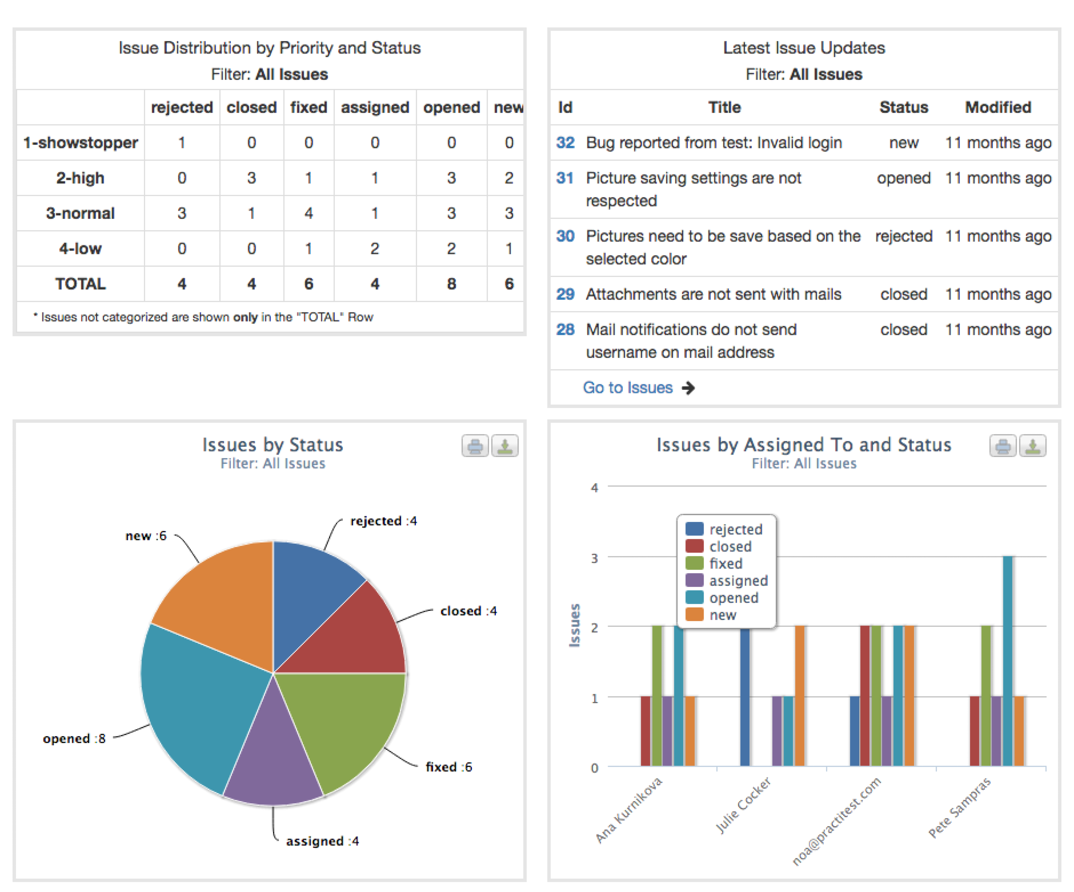
A dashboard like the one below, for instance, gives you a lot of information that can help you show how valuable the work being done is. In this particular instance, the tester has gathered crucial information regarding the kind of bugs discovered, the number of issues the team is working on, their status, and even who is working on each issue. Stakeholders are able to appreciate the team’s work when they have this clarity about what they are working on.
Interpretation is no less important than the data itself
In my experience, all good communication fulfills a few important criteria. In my work with stakeholders, I like to follow the SMART principles:
- Simple. Try to convey your messages using one-liners instead of paragraphs. Whenever possible, use graphs instead of words. Assume your reader has little time and a limited attention span.
- Measurable. Numbers and statistics speak louder than opinions and descriptions. This doesn’t mean that your opinions are worthless—sometimes with experience you simply know the answer based on your gut feeling—but supporting this feeling with hard data and evidence will make it more credible.
- Actionable. Data analysis is most effective when it suggests a solution instead of only pointing out flaws. In many cases, you, as a tester, are the best source of knowledge. Humility is always important, but if you have a solution, don’t be afraid to speak up.
- Repeatable. When you are providing information, you will most certainly be asked what was the previous status of the issue. The most common question you will hear is, “Is this a regression?” This means that your checks and tests should be repeatable, and you should strive to have historical information whenever possible.
- Timely. Provide information while it is still relevant, and when your stakeholders will be able to make good decisions. If you say the right thing, but at the wrong time, it will have little or no impact at all. For example, if you find an issue that will take weeks to solve when you are only days from the release date, it means that your team will either ignore the issue or they will have to delay the release. Keep your release date in mind so that any issues can be addressed before it’s go time.
Remember: your deliverable is information, not testing

Could it be that we, the testers, are the guilty ones for making our organizations undervalue our work?
If all we are doing is running tests, complaining about the lack of testing environments, or simply putting together tables with tons of data that people cannot comprehend, then we are not really helping the process of delivering great products to the field.
It’s about time we all understand that fundamentally, our main job is to help make decisions that will deliver a better product, on time, and within the scope! This is a harder job than just running tests and reporting problems, but especially in today’s environment of rapid delivery, we all need to help steer the ship in the right direction.
YOU MAY BE INTERESTED IN
The Art of Software Testing: Beyond the Basics
Automation testing course in Pune
Automation testing in selenium
Mastering Software Testing: A Comprehensive Syllabus
The post Why is software testing so important? How to share the value with your team appeared first on elearningsolutionstesting.
]]>The post Mastering Shift-Left and Shift-Right Testing: A Beginner’s Guide appeared first on elearningsolutionstesting.
]]>Software testing is changing. Proactive techniques that increase productivity, identify flaws early, and improve user experience are replacing the conventional method of testing software only at the conclusion of the development cycle. Mastering Shift-Left and Shift-Right Testing This tutorial will help you grasp the principles of shift-left and shift-right testing if you’re new to it, as well as why they’re important in the quick-paced software industry of today.
What are shift-left and shift-right testing?
Imagine building a house. Would you wait until the final day to check if the foundation is strong or if the plumbing works? Of course not! You’d inspect every step to ensure quality. This is the essence of shift-left and shift-right testing.
- Shift-Left Testing: This approach moves testing earlier (to the “left” of the development timeline), integrating testing at every stage of software development. The goal is to detect and fix defects as early as possible, saving time and money.
- Shift-Right Testing: This approach emphasizes testing in production, using real user data and monitoring systems to ensure stability, security, and performance after deployment.
By using both strategies, companies can create high-quality software that is reliable and user-friendly.
Why Should Companies and Employees Care?
- Reduces Cost & Time: Finding defects early means fixing them is cheaper and faster than after deployment.
- Enhances Software Quality: Continuous feedback loops ensure software meets expectations before and after release.
- Improves Customer Experience: Shift-right testing helps identify real-world issues before they impact users.
- Encourages a Proactive Mindset: Employees who embrace these strategies develop a strong quality-first approach, making them valuable assets to any team.
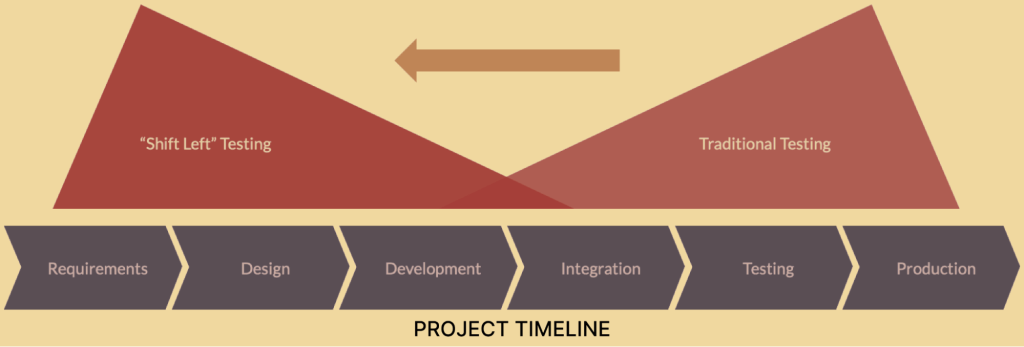
Market Trends in Shift-Left and Shift-Right Testing
With digital transformation accelerating, companies are prioritizing advanced testing strategies. Here are some key trends:
- AI-Powered Testing: Shift-left testing is becoming even more intelligent thanks to the application of artificial intelligence (AI) in the prediction and detection of faults.
- DevOps and Continuous Testing: Shift-Left and Shift-Right procedures are crucial for businesses embracing DevOps.
- Cloud-Based Testing: Real-time shift-right testing is becoming simpler thanks to remote testing environments.
- Security-First Approach: To avoid vulnerabilities prior to launch, businesses are utilizing DevSecOps, or shift-left security testing.
Practical Tips for Getting Started
If you’re new to these testing approaches, here’s how you can start applying them:
Shift-Left Testing Tips:
Tips for Shift-Right Testing:
Track software performance in real time with tools like Datadog or New Relic.
Use feature flags: To reduce risks, provide new features gradually to limited user groups.
Obtain user opinions: After the software is released, use analytics and A/B testing to make improvements.
Conclusion
It can be intimidating to participate in testing at every stage of the continuous development cycle. However, several success stories from the testing community demonstrate that regardless of your role, it is feasible.
According to several experts, being a developer who has tested is the greatest method to teach developers how to test. At every stage of our initiatives, some people advise us to “stop, think, test, and review.” Combining your testing knowledge with practical development work is a fantastic choice if you have some coding experience or are eager to learn.
It is undeniable that each tester bears a friendly responsibility for producing high-caliber output. The aforementioned guidelines may serve as a useful guide for you if your project or organization is attempting to go to the left.
Understanding and implementing Shift-Left and Shift-Right Testing is a game-changer for beginners and professionals alike. Whether you’re an employee looking to enhance your skills or a company aiming for quality software, these strategies will set you on the path to success.
YOU MAY BE INTERESTED
The Art of Software Testing: Beyond the Basics
Automation testing course in Pune
Automation testing in selenium
Mastering Software Testing: A Comprehensive Syllabus
The post Mastering Shift-Left and Shift-Right Testing: A Beginner’s Guide appeared first on elearningsolutionstesting.
]]>